Expand Only One or Multiple Nodes in TreeView .NET
If a tree node has child nodes, an expand box will be shown before its text. By clicking the expand box of the node, its content can expand or collapse showing its child nodes. All nodes are free to expand or collapse its content, and by default you can have multiple nodes expanded at one time.
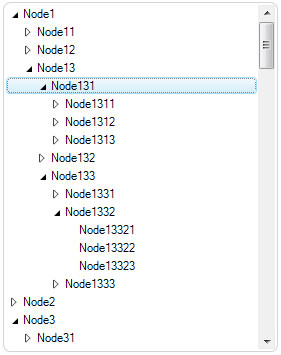 Multiple |
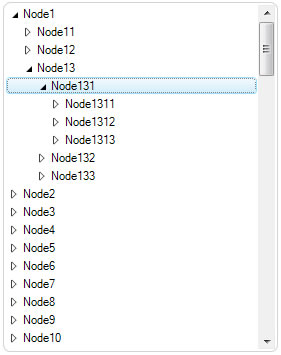 Single |
However, there may be cases when you want to have only one node expanded at one time. This can be done by setting the ExpandMode property value to Single, which will allow only selected node and its parents to expand its content. All other nodes will become collapsed.
